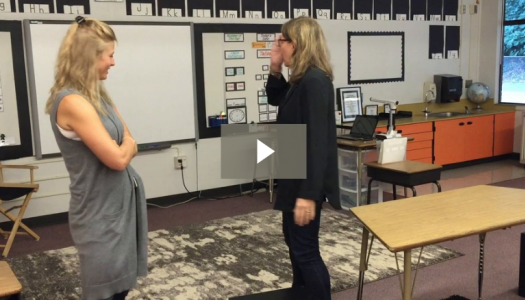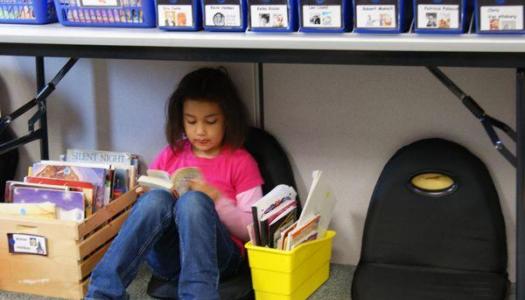Classroom Set Up in 1 Room
Join Our Community
Access this resource now. Get up to three resources every month for free.
Choose from thousands of articles, lessons, guides, videos, and printables.
Recently, Steph Cummins and I spent the morning setting up her first-grade classroom. We followed the 7 Steps to Classroom Design to organize the room and captured parts of this setup for you in the four videos below.
In this first video we take a tour of the classroom to see the furniture and layout and to get a feel for the room before we begin to make our move.
We posted this video about two hours into the process to show what we had accomplished so far. Spoiler alert: We created a whole-group meeting area and teacher/teaching areas.
Here we finished the first 5 Steps of Classroom Design, which is the physical setup of the room. What comes next are the walls and personal touches—tasks for another day.
The three videos above were streamed live via Facebook and posted for all to view. One of the frequent comments we got was about the large size of the room. In the video below, we explain why the room looks so big and provide ideas for how you can make your room more spacious as well.
Steph and I are meeting again next week to wrap up the process. Watch for the video where we complete Steps 6 and 7 of Classroom Design, coming soon.